- 26 October 2023
- sapbasis-expert.com
Update SAP HANA 2.0 Database to Higher Revisions
- Preparation step 1: execute a full backup of your HANA database (SYSTEMDB and tenant(s) databases). HANA Studio administration console can be used for this purpose. Backup is out of scope of this article.
- Preparation step 2: execute a machine / virtual machine backup or snapshot. If this is not under you responsibility, contact your Backup/Infrastructure colleagues.
- Connect to the machine where the HANA database is installed, on OS level. Login as <sidadm>
- Check current version of HANA DB revision – run command “HDB version” – below the version is 2.00.071 (SP07)
su – <sid>adm
<sid>adm@<hostname>:/usr/sap/<SID>/HDB<instance_number>> HDB version
HDB version info:
version: 2.00.071.00.1687900751
branch: fa/hana2sp07
machine config: linuxx86_64
git hash: d103c92722717498190198a1b90faf61f35d1584
git merge time: 2023-06-27 23:19:11
weekstone: 0000.00.0
cloud edition: 0000.00.00
compile date: 2023-06-27 23:35:14
compile host: ld4552
compile type: rel
- Download latest HANA 2.0 database revision SAR archive for version 753 from SAP portal. Go to https://me.sap.com/softwarecenter
- Navigate here: > Support Packages & Patches > By Category > SAP In-Memory (SAP HANA) > HANA PLATFORM EDITION > HANA PLATFORM EDITION > SAP HANA Platform Edition 2.0 > SAP Hana database 2.0
- On download page select to download the desired (latest) version (073 SPS07) and desired operating system (Linux in this case)
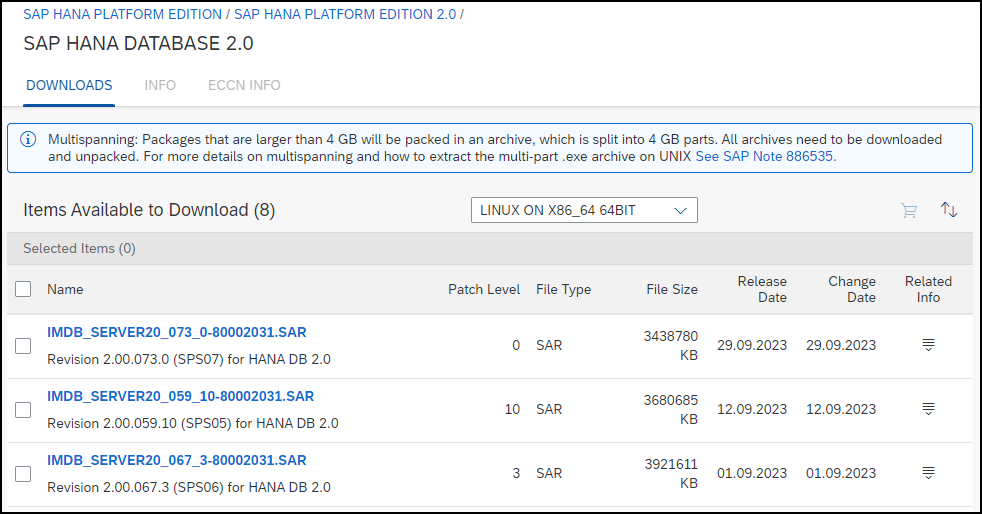
- Upload the SAP archive to the machine into a desired temporary location, and unpack it:
mkdir /tmp/hana-update
./sapcar.exe -xvf /tmp/hana-update/MDB_SERVER20_073_0-80002031.SAR
- Execute as below under user root from the installation directory:
cd /tmp/hana-update/2.00.073.0/SAP_HANA_DATABASE
./hdblcm
- Selected desired action – it this case – update of HANA database version. Other listed components are not updated. Prepare password of SYSTEM user of the SystemDB database.
SAP HANA Lifecycle Management – SAP HANA Database 2.00.073.00.1695288802
************************************************************************
Scanning software locations…
Detected components:
SAP HANA AFL (incl.PAL,BFL,OFL) (2.00.073.0000.1695321500) in /tmp/hana-update/2.00.073.0/SAP_HANA_AFL/packages
SAP HANA Database (2.00.073.00.1695288802) in /tmp/hana-update/2.00.073.0/SAP_HANA_DATABASE/server
SAP HANA LCAPPS (2.00.073.0000.1695321500) in /tmp/hana-update/2.00.073.0/SAP_HANA_LCAPPS/packages
SAP VCH AFL 1809 (1809.073.0000.1695330186) in /tmp/hana-update/2.00.073.0/VCH_AFL_1809/packages
SAP VCH AFL 1909 (1909.073.0000.1695328080) in /tmp/hana-update/2.00.073.0/VCH_AFL_1909/packages
SAP VCH AFL 2020 (2020.073.0000.1695327807) in /tmp/hana-update/2.00.073.0/VCH_AFL_2020/packages
SAP VCH AFL 2021 (2021.073.0000.1695321732) in /tmp/hana-update/2.00.073.0/VCH_AFL_2021/packages
SAP VCH AFL 2022 (2022.073.0000.1695321862) in /tmp/hana-update/2.00.073.0/VCH_AFL_2022/packages
SAP VCH AFL 2023 (2023.073.0000.1695321985) in /tmp/hana-update/2.00.073.0/VCH_AFL_2023/packages
SAP HANA EPM-MDS (2.00.073.0000.1695321500) in /tmp/hana-update/2.00.073.0/SAP_HANA_EPM-MDS/packages
Do you want to specify additional components location? (y/n) [n]: n
Choose an action
Index | Action | Description
——————————————————————————————-
1 | <SID> (update) | Update SAP HANA Database version 2.00.071.00.1687900751
| | <hostname> (Database Worker (worker))
2 | install | Install new system
3 | extract_components | Extract components
4 | print_detected_components | Print detected components
5 | Exit (do nothing) |
Enter selected action index [5]: 1
Choose components to be installed or updated:
Index | Components | Description
——————————————————————————————————————-
1 | all | All components
2 | server | Update SAP HANA Database from version 2.00.071.00.1687900751 to version 2.00.073.00.1695288802
3 | afl | Install SAP HANA AFL (incl.PAL,BFL,OFL) version 2.00.073.0000.1695321500
4 | vch1809 | Install SAP VCH AFL 1809 version 1809.073.0000.1695330186
5 | vch1909 | Install SAP VCH AFL 1909 version 1909.073.0000.1695328080
6 | vch2020 | Install SAP VCH AFL 2020 version 2020.073.0000.1695327807
7 | vch2021 | Install SAP VCH AFL 2021 version 2021.073.0000.1695321732
8 | vch2022 | Install SAP VCH AFL 2022 version 2022.073.0000.1695321862
9 | vch2023 | Install SAP VCH AFL 2023 version 2023.073.0000.1695321985
10 | lcapps | Install SAP HANA LCAPPS version 2.00.073.0000.1695321500
11 | epmmds | Install SAP HANA EPM-MDS version 2.00.073.0000.1695321500
Enter comma-separated list of the selected indices [2]: 2
Enter System Database User Name [SYSTEM]: SYSTEM
Enter System Database User (SYSTEM) Password:
Apply System Size Dependent Resource Limits? (SAP Note 3014176) [y]: y
Summary before execution:
=========================
SAP HANA Database
Update Parameters
SAP HANA System ID: <SID>
Remote Execution: ssh
Update Execution Mode: standard
System Database User Name: SYSTEM
Software Components
SAP HANA AFL (incl.PAL,BFL,OFL)
Do not install
SAP HANA LCAPPS
Do not install
SAP VCH AFL 1809
Do not install
SAP VCH AFL 1909
Do not install
SAP VCH AFL 2020
Do not install
SAP VCH AFL 2021
Do not install
SAP VCH AFL 2022
Do not install
SAP VCH AFL 2023
Do not install
SAP HANA EPM-MDS
Do not install
SAP HANA Database
Update from version 2.00.071.00.1687900751 to 2.00.073.00.1695288802
Location: /tmp/hana-update/2.00.073.0/SAP_HANA_DATABASE/server
Log File Locations
Do you want to continue? (y/n): y
- After you press “y” for continue, after few minutes your HANA db should be updated with success
Checking upgrade…
Checking local sapstartsrv…
Checking installation…
Preparing package ‘Saphostagent Setup’…
Preparing package ‘Python Support’…
Preparing package ‘Python Runtime’…
Preparing package ‘Product Manifest’…
Preparing package ‘Binaries’…
Preparing package ‘Data Quality’…
Preparing package ‘Krb5 Runtime’…
Preparing package ‘Installer’…
<cut>
Extracting software…
Updating package ‘Saphostagent Setup’…
Updating package ‘Python Support’…
Updating package ‘Python Runtime’…
Updating package ‘Product Manifest’…
Updating package ‘Binaries’…
Updating package ‘Data Quality’…
Updating package ‘Krb5 Runtime’…
<cut>
Starting service (sapstartsrv)…
Starting system…
Starting 11 processes on host ‘hostname’ (worker)
Starting on ‘hostname’ (worker) hdbdaemon, hdbcompileserver, hdbdiserver (SID), hdbdocstore (SID), hdbdpserver (SID), hdbindexserver (SID), localsecurestore, hdbnameserver, hdbpreprocessor, hdbwebdispatcher, hdbxsengine (SID)
Starting on ‘hostname’ (worker) hdbdaemon, hdbcompileserver, hdbdiserver (SID), hdbdocstore (SID), hdbdpserver (SID), hdbindexserver (SID), hdbnameserver, hdbpreprocessor, hdbwebdispatcher, hdbxsengine (SID)
Starting on ‘hostname’ (worker) hdbdaemon, hdbdiserver (SID), hdbdocstore (SID), hdbdpserver (SID), hdbindexserver (SID), hdbwebdispatcher, hdbxsengine (SID)
Starting on ‘hostname’ (worker) hdbdaemon, hdbdiserver (SID), hdbdocstore (SID), hdbdpserver (SID), hdbwebdispatcher, hdbxsengine (SID)
Starting on ‘hostname’ (worker) hdbdaemon, hdbdiserver (SID), hdbdocstore (SID), hdbwebdispatcher
Starting on ‘hostname’ (worker) hdbdaemon, hdbdiserver (SID), hdbwebdispatcher
All server processes started on host ‘hostname’ (worker).
Importing delivery units…
Importing delivery unit HANA_IDE_CORE
Upgrade done
- Updated HANA database is ready for operational use
