su – <sid>adm
sapwebdisp -v
>
SAP Web Dispatcher Version 7.53.0, multithreaded, Unicode, 64 BIT
kernel information
——————
system name =
kernel release = 753
kernel make variant = 753_REL
DBMS client library =
compiled on = Linux GNU SLES-11 x86_64 cc4.8.5 use-pr200807
compiled for = 64 BIT
compilation mode = UNICODE
compile time = Aug 7 2020 23:55:33
update level = 0
patch number = 629
source id = 0.629
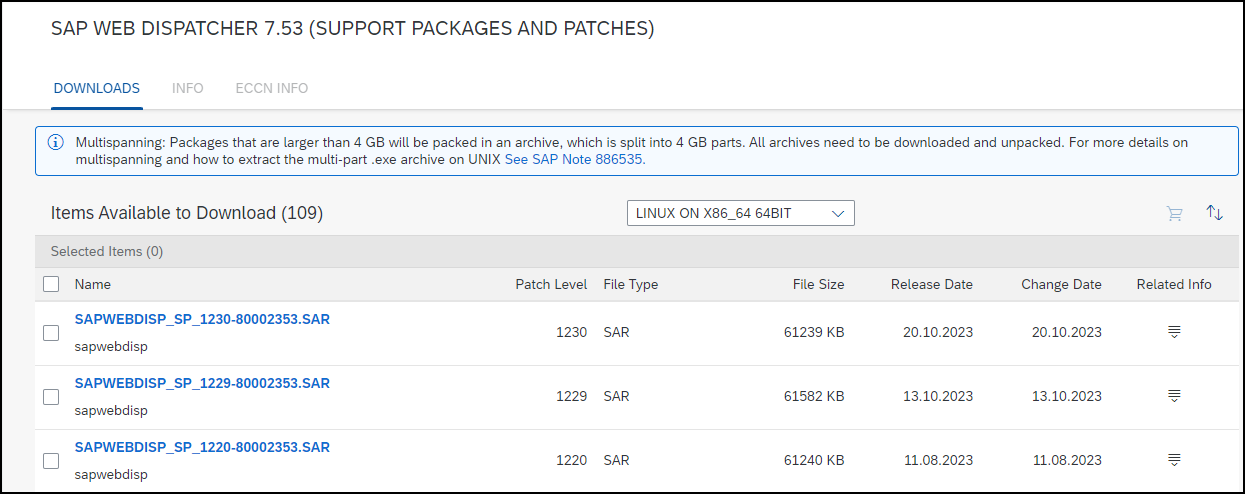
mkdir /tmp/wdisp-patch
./sapcar.exe -xvf /tmp/wdisp-patch/SAPWEBDISP_SP_1230-80002353.SAR
cp -R /sapmnt/<SID>/exe/uc/linuxx86_64 /sapmnt/<SID>/exe/uc/linuxx86_64_backup
sapcontrol -nr <instance_number> -function Stop
cleanipc <instance_number> remove
cd /tmp/wdisp-patch/
cp -R * /sapmnt/<SID>/exe/uc/linuxx86_64
sapcontrol -nr <instance_number> -function RestartService
sapcontrol -nr <instance_number> -function Start
sapcontrol -nr <instance_number> -function GetProcessList
GetProcessList
OK
name, description, dispstatus, textstatus, starttime, elapsedtime, pid
sapwebdisp, Web Dispatcher, GREEN, Running, 2022 04 10 11:42:40, 1584:31:30, 15897